Gravatar 是 gravatar 推出的一项服务,意为 「全球通用头像」 。如果在 Gravatar 的服务器上放置了你自己的头像,那么在任何支持 Gravatar 的 blog 或者留言本上留言时,只要提供你与这个头像关联的 email 地址,就能够显示出你的 Gravatar 头像来。
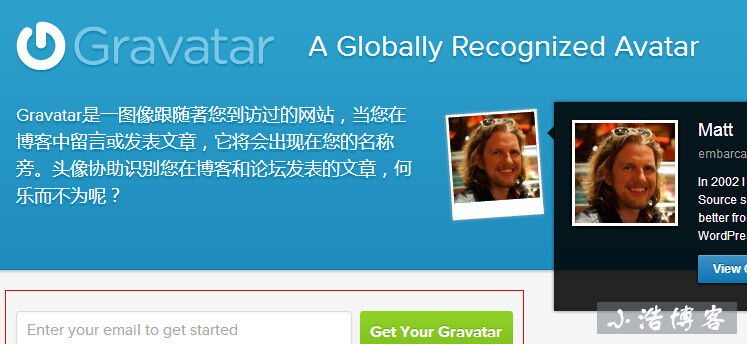
Gravatar 头像使用起来确实很方便,但是在网站评论多了以后面临的问题就是一大片头像的加载。所以可以考虑延迟加载头像,优化下网页加载速度,提升用户体验。
大家都知道有个 lazyload 的东西 可以让你的页面图片在滚动到位置后才去显示 通过这样来实现加速打开页面的效果。首先找到你的 WP 下面的 wp-includes/pluggable.php 文件,找到 get_avatar 函数 拉到最下面找到 (以下修改只会影响到你调用 get_avatar 显示的头像,需要其它图片也这么显示的话 请自己修改) 。
|
1 |
$avatar="<img alt='{$safe_alt}' src='{$out}' height='{$size}' width='{$size}' />"; |
修改为
|
if(!is_admin()){ $avatar="<img alt='{$safe_alt}' src='http://cdn.xhsay.com/avatar/default.jpg' lazyload='{$out}' height='{$size}' width='{$size}' />"; }else{ $avatar="<img alt='{$safe_alt}' src='{$out}' height='{$size}' width='{$size}' />"; } |
注意修改图片地址为你的默认头像地址,再加载上 JS 文件就可以在窗口滚动到图片位置才显示图片。
|
jQuery(document).ready(function(){ varc=$("img.lazyload"),d=function(a){ varb=$(window).height()+$(document).scrollTop(); c.each(function(){ $(this).offset().top<b&&($(this).trigger("appear"),c=c.not(this)); }),0==c.length&&$(window).unbind("scroll",d); }; c.each(function(){ $(this).one("appear",function(){ $(this).attr("src",$(this).attr("lazyload")); }); }),$(window).bind("scroll",d),d(); }); |
原理很简单,就是默认输出的头像全部都是你指定的默认头像。然后通过 JS 来 把 lazyload 的值赋给 src 。然后窗口滚动到头像位置的时候 再用 appear 去显示它。
HOOK 方法:上面的方法在升级 WordPress 程序后,修改的文件会被覆盖掉。可以自己在主题的 funtions.php 上写个 Hook 代码来解决。
将以下代码加入主题 funtions.php 中:
|
functionmytheme_get_avatar($avatar){ if(!is_admin()){ $avatar=str_replace(array("src"),"src='http://cdn.xhsay.com/avatar/default.jpg' lazyload",$avatar); $avatar=str_replace(array("avatar-"),"lazyload avatar-",$avatar); } return$avatar; } add_filter('get_avatar','mytheme_get_avatar',10,3); |
- 首先你的主题使用的是 get_avatar 函数来调用头像的,如果不是 请把最后一行的 get_avatar 替换成你自己的调用头像函数
- 如果你已经使用了 hook 的方法来缓存头像到本地 那你可以直接把 两句 str_replace 代码加到你的缓存头像函数最后的 return $avaatar 之前就可以了