【函式介紹】
wp_list_comments() 是用於讀取 WordPress 文章或者頁面評論資料的函式。
【函式使用】
<?php wp_list_comments( $args, $comments ); ?>
$args
(array) (可選) 函式引數條件選項.
預設:
<?php $args = array( 'walker' => null, 'max_depth' => '', 'style' => 'ul', 'callback' => null, 'end-callback' => null, 'type' => 'all', 'reply_text' => 'Reply', 'page' => '', 'per_page' => '', 'avatar_size' => 32, 'reverse_top_level' => null, 'reverse_children' => '' ); ?>
max_depth, per_page, 以及 reverse_top_level 可以再後臺 「設定」=》 「討論」 處設定。
per_page:每頁顯示數量
max_depth:最多巢狀
reverse_top_level:是否顯示最新評論
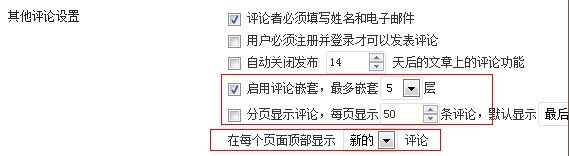
$comments
(array) (可選) 透過 get_comments 查詢得到的評論資料
預設: 返回 get_comments 函式的返回值.
【引數說明】
$avatar_size
(integer) (可選) 頭像大小. 如果透過 http://gravatar.com/ 獲取的頭像尺寸再 1 到 512 畫素.
預設: 32
$style
(string) (可選) 評論樣式控制,你可以新增 『div』, 『ol』, 或者』ul』 來展示你的評論,如:
<div ><?php wp_list_comments(array('style' => 'div')); ?></div>
or
<ol ><?php wp_list_comments(array('style' => 'ol')); ?></ol>
預設: 『ul』
$type
(string) (可選) 評論展現方式. 可以是 『all』, 『comment』, 『trackback』, 『pingback』, or 『pings』. 『pings』 包含了』trackback』 和』pingback』
預設: 『all』
$page
(string) (可選) 當前頁數.
預設: null
$reply_text
(string) (可選) 評論的回覆連結. (可以透過函式 get_comment_reply_link function 獲取)
預設: 『Reply』
$login_text
(string) (可選) 使用者必須登入後評論的提示資訊.
預設: 『Log in to Reply』
$callback
(string) (可選) 回撥函式,透過回撥函式來自定義你的評論展示方式。
Default: null
$end-callback
(string) (可選) 關閉評論後呼叫的自定義函式
Default: null
$reverse_top_level
(boolean) (可選) 評論資料是否倒序顯示
Default: null
$reverse_children
(boolean) (可選) 子評論資料是否倒序顯示。
Default:null
【函式例項】
1 、列出當前文章或者頁面的評論資料:
<ol > <?php wp_list_comments(); ?> </ol>
2 、使用回撥函式來自定義評論的展示方式:
<ul >
<?php wp_list_comments('type=comment&callback=mytheme_comment'); ?>
</ul>
回撥函式為 mytheme_comment,你可以新增在你主題的 functions.php 檔案中,函式方法如下:
//author by WordPress 教程網 (wpnoob.cn)
function mytheme_comment($comment, $args, $depth) {
$GLOBALS['comment'] = $comment;
extract($args, EXTR_SKIP);
if ( 'div' == $args['style'] ) {
$tag = 'div';
$add_below = 'comment';
} else {
$tag = 'li';
$add_below = 'div-comment';
}
?>
<<?php echo $tag ?> <?php comment_class(empty( $args['has_children'] ) ? '' : 'parent') ?> id="comment-<?php comment_ID() ?>">
<?php if ( 'div' != $args['style'] ) : ?>
<div id="div-comment-<?php comment_ID() ?>" >
<?php endif; ?>
<div >
<?php if ($args['avatar_size'] != 0) echo get_avatar( $comment, $args['avatar_size'] ); ?>
<?php printf(__('<cite >%s</cite> <span >says:</span>'), get_comment_author_link()) ?>
</div>
<?php if ($comment->comment_approved == '0') : ?>
<em ><?php _e('Your comment is awaiting moderation.') ?></em>
<br />
<?php endif; ?>
<div ><a href="<?php%20echo%20htmlspecialchars(%20get_comment_link(%20$comment->comment_ID%20)%20)%20?>">
<?php
/* translators: 1: date, 2: time */
printf( __('%1$s at %2$s'), get_comment_date(), get_comment_time()) ?></a><?php edit_comment_link(__('(Edit)'),' ','' );
?>
</div>
<?php comment_text() ?>
<div >
<?php comment_reply_link(array_merge( $args, array('add_below' => $add_below, 'depth' => $depth, 'max_depth' => $args['max_depth']))) ?>
</div>
<?php if ( 'div' != $args['style'] ) : ?>
</div>
<?php endif; ?>
<?php
}
3 、將評論顯示在文章或者頁面中:
//author by WordPress 教程網 (wpnoob.cn) <ol > <?php //Gather comments for a specific page/post $comments = get_comments(array( 'post_id' => XXX, 'status' => 'approve' //Change this to the type of comments to be displayed )); //Display the list of comments wp_list_comments(array( 'per_page' => 10, //Allow comment pagination 'reverse_top_level' => false //Show the latest comments at the top of the list ), $comments); ?> </ol>
【原始碼】
wp_list_comments() 位於 wp-includes/comment-template.php.