
大家都知道 WordPress 擁有着上千萬用户,相對而言是比較安全的。但常常某些站長使用了 admin 、 123456 、 888888 之類的密碼類型使網站極易被攻破。因為 WP 的後台並沒有設置驗證碼限制登錄,所以在前幾個月裏某名黑客就使用窮舉的方式破獲了數百個用户名為 admin 的 WordPress 用户密碼,此類問題不容小視。今天就來和大家一起探討如何使用 Google Authenticator 實現 WordPress 的多步驗證登錄。
Google Authenticator 實質上包括兩個部分:WordPress 插件以及 Android APP,本篇教程執行結束後 WordPress 後台將會多一個 「動態驗證碼」 的輸入框,需要使用 Android APP 上即時生成的驗證碼才可正常登陸,因此安全性非常高。
Android 端 Google Authenticator 下載地址:https://play.google.com/store/apps/details?id=com.google.android.apps.authenticator2&hl=zh_CN
WordPress 端 Google Authenticator 下載地址:http://WordPress.org/plugins/google-authenticator/
我們先在 WordPress 中安裝 GA,轉到用户→我的個人資料,點擊啓用:
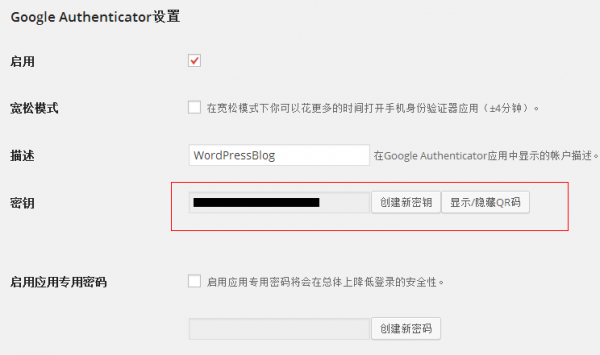
記住上面的密鑰,之後打開安卓端 Google Authenticator:
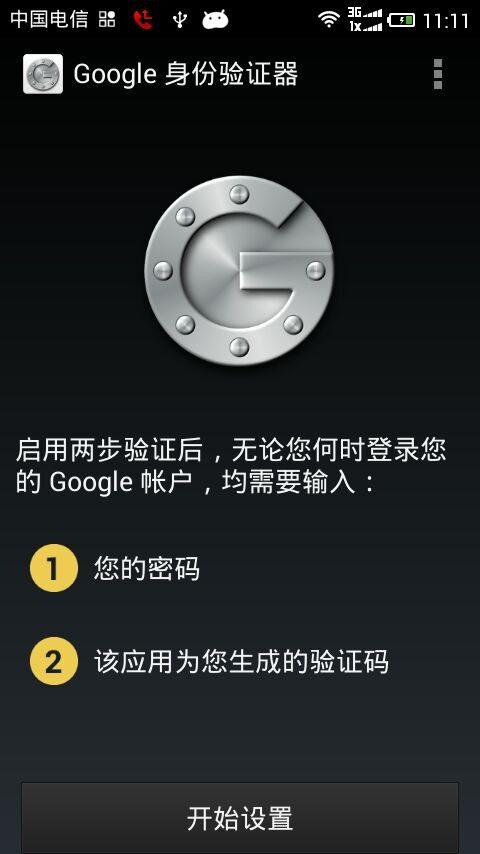
開始設置,在此頁面輸入剛剛看到的描述和密鑰:
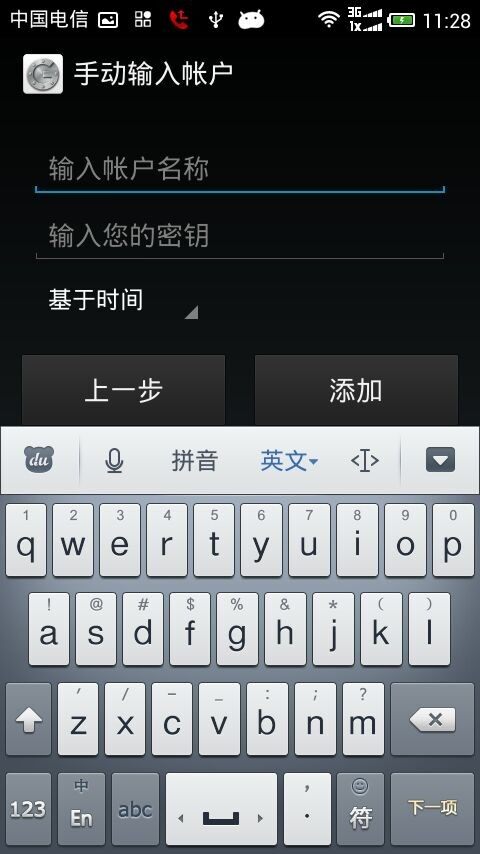
搞定! 當你看到下面的截圖證明已配置成功:

