在使用 discuz 的過程中,因為有很多的插件和模板,所以我們總是熱衷於安裝各種應用。但是有時候因為系統編碼的問題可能會出現插件及模板可能會出現不兼容或者亂碼的問題。
那麼這個時候有兩種選擇,一種就是卸載掉應用,另一個就是自行轉碼。通常一個好的模板插件我們是捨不得卸載的,那麼這裏就説下我們工作室常用的轉碼工具軟件和使用方法:
[button link="http://pan.baidu.com/s/1ntyrnD3" color="default" size="" stretch="" type="" shape="" target="_blank" title="" gradient_colors="|" gradient_hover_colors="|" accent_color="" accent_hover_color="" bevel_color="" border_width="" icon="fa-download" icon_position="left" icon_divider="no" modal="" animation_type="0" animation_direction="left" animation_speed="1" animation_offset="" alignment="" class="" id=""] 下載轉碼軟件 [/button]
1. 下載專用的工具軟件並打開;
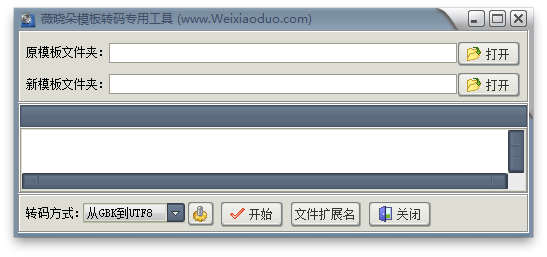
2. 選擇需要轉碼的模板文件夾;
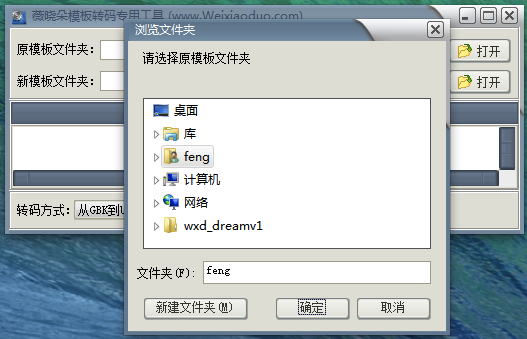
3. 選擇存儲新的模板文件夾;
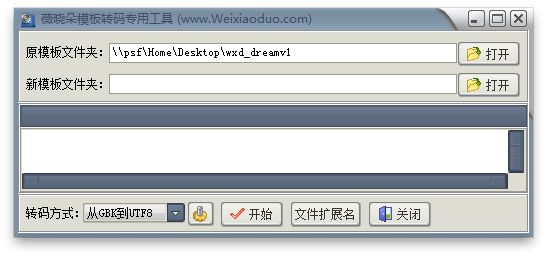
4. 點擊轉換即可完成。
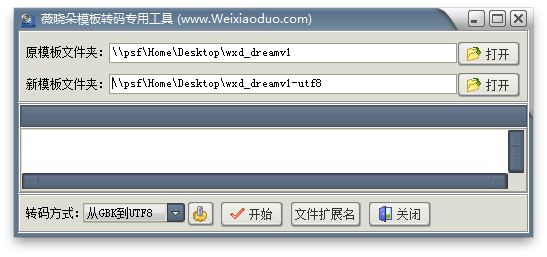
另外需要注意的就是,這裏只是説了 GBK 、 UTF8 互轉的方法。如果你是繁體用户,那麼可以使用我們工具包內的另一個 【簡繁模板編碼轉換工具.exe 】操作步驟基本差不多,這裏就不在過多敍述。