一直以来没有设置自动版权信息,老是在文章结尾的时候标注一下。最近时间紧迫发现了,自动版权信息的作用。于是我无意中看到了的博客,感觉文字框还不错,就用 Chrome 查看其 CSS 样式,结合 WordPress 简单的函数得到了我现在的版权信息:
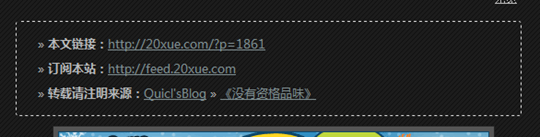
具体步骤如下:
打开后台编辑,选择 Single.php 找到 <?php the_content(__('Read more', 'piano-black')); ?>
在其下方加入如下代码 (提醒确保 CSS 中的样式名无重复,重复的话就去修改一下名字)
<div style="border:1px dashed #ddd; padding:10px; margin:10px 0;line-height:26px;border-radius: 3px;"><div> » <b> 本文链接:</b><a rel="bookmark" title="<?php the_title(); ?>" href="<?php%20the_permalink();%20?>"><?php echo wp_get_shortlink(); ?></a></div><div> » <b> 订阅本站:</b><a title="Quicl』sBlog" href="http://feed.***.com" rel="external nofollow">http://feed.***.com</a></div><div> » <b> 转载请注明来源:</b><a title="Quicl』sBlog" href="http://***.com" rel="external nofollow">Quicl』sBlog</a> » <a rel="bookmark" title="<?php the_title(); ?>" href="<?php%20the_permalink();%20?>"> 《<?php the_title(); ?> 》</a></div></div>
OK,现在刷新一下你的文章,就会看到这个喽!本文 《WordPress 文章自动添加版权信息》 。