一般写文章的时候,如果文章过长那么我们就会使用分页功能,WordPress 本身具有分页的功能,但是分页的按钮本身并没有加载到 TinyMCE 文章编辑器中,不过,既然 WordPress 把分页按钮隐藏了,我们将它显示出来就 OK 了。
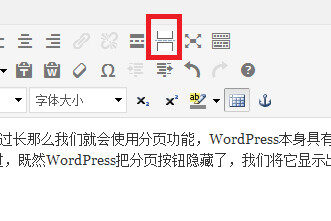
将下面的代码添加到你的主题中的 functions.php 中就 OK 了:
- add_filter('mce_buttons','wysiwyg_editor');
- function wysiwyg_editor($mce_buttons) {
- $pos = array_search('wp_more',$mce_buttons,true);
- if ($pos !== false) {
- $tmp_buttons = array_slice($mce_buttons, 0, $pos+1);
- $tmp_buttons[] = 'wp_page';
- $mce_buttons = array_merge($tmp_buttons, array_slice($mce_buttons, $pos+1));
- }
- return $mce_buttons;
- }