本工作室釋出的後臺框架中,可以很方便的給文章編輯頁面新增欄位。可是有的時候,修改一個欄位總是要點選進入編輯頁面很麻煩,如果能在快速編輯裡面快速修改則方便很多。剛好之前給客戶做了一個網站,於是乾脆給客戶做了這個功能:讓客戶可以給每個頁面選擇單獨的選單,能夠在快速編輯頁面快速選擇。
效果如下 1:

效果 2:
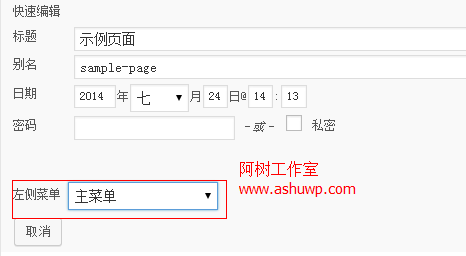
文章參考自:http://shibashake.com/WordPress-theme/expand-the-WordPress-quick-edit-menu
你可以將以下程式碼放入 functions.php 檔案中,也可以將下列所有程式碼單獨放一個檔案,然後在 functions.php 中 require 該檔案即可: 比如阿樹將所有程式碼放在了主題的 include/page-quick-edit.php 檔案中,則在 functions.php 中加入以下程式碼即可:
- require get_template_directory() . '/include/page-quick-edit.php';
注意:我使用了阿樹工作室提供的類檔案為單頁面新增一個名為"_left_menu"的欄位。
第一步:在頁面快速編輯頁面新增列,相關教程請參考:WordPress 進階教程 (四): 在文章管理列表新增自定義列
- // 如果是文章,使用 manage_post_posts_columns,自定義文章型別類似
- add_filter('manage_page_posts_columns', 'ashuwp_add_page_columns');
- function ashuwp_add_page_columns($columns) {
- $columns['_left_menu'] = '左側選單';
- return $columns;
- }
- // 如果是文章,使用 manage_post_posts_column,自定義文章型別類似
- add_action('manage_pages_custom_column', 'ashuwp_render_page_columns', 10, 2);
- function ashuwp_render_page_columns($column_name, $id) {
- switch ($column_name) {
- case '_left_menu':
- $menu_id = get_post_meta( $id, '_left_menu', TRUE); //獲取自定義欄位的值
- if($menu_id){
- $menu_term = get_term($menu_id,'nav_menu'); //根據欄位獲取選單物件
- if (is_object($menu_term))
- echo $menu_term->name; //輸出選單名稱
- else
- echo '預設';
- }else{
- echo '預設';
- }
- break;
- }
- }
新增完以上程式碼,則能實現文章開頭效果 1 的效果,在文章管理頁面可以看到設定的值
第二步:在快速編輯裡面增加表單項
- //在快速編輯裡面新增欄位
- add_action('quick_edit_custom_box', 'ashuwp_add_quick_edit', 10, 2);
- function ashuwp_add_quick_edit($column_name, $post_type) {
- if ($column_name != '_left_menu') return; //這裡的_left_menu 對應上面步驟的 $column_name
- ?>
- <fieldset class="inline-edit-col-left">
- <div class="inline-edit-col">
- <span class="title"> 左側選單</span>
- <?php //注意下面的 input 很有用處,注意 name 和 id ?>
- <input type="hidden" name="left_menu_set_noncename" id="left_menu_set_noncename" value="" />
- <?php
- $entries = get_terms( 'nav_menu', array( 'hide_empty' => false ) ); //獲取所有選單
- ?>
- <?php //請注意上面 select 的 name 和 id ?>
- <select name='_left_menu' id='left_menu_set'>
- <option class='menu-option' value='0'> 預設</option>
- <?php
- //迴圈輸出選單項 此處暫時無法輸出預設選中項
- foreach ($entries as $key => $entry){
- $id = $entry->term_id;
- $title = $entry->name;
- echo "<option value='{$id}'>{$title}</option>
"; - }
- ?>
- </select>
- </div>
- </fieldset>
- <?php
- }
新增完步驟三的程式碼,在後臺快速編輯頁面你就能看到選單選擇的表單項,也就是教程開頭效果 2 的效果。
此時雖然顯示可以,但是還沒發儲存和更新資料。
步驟三:儲存和更新資料
- //儲存和更新資料
- add_action('save_post', 'ashuwp_save_quick_edit_data');
- function ashuwp_save_quick_edit_data($post_id) {
- // verify if this is an auto save routine. If it is our form has not been submitted, so we dont want
- // to do anything
- //如果是自動儲存日誌,並非我們所提交資料,那就不處理
- if ( defined('DOING_AUTOSAVE') && DOING_AUTOSAVE )
- return $post_id;
- // 驗證許可權
- if ( 'page' == $_POST['post_type'] ) {
- if ( !current_user_can( 'edit_page', $post_id ) )
- return $post_id;
- } else {
- if ( !current_user_can( 'edit_post', $post_id ) )
- return $post_id;
- }
- $post = get_post($post_id);
- if (isset($_POST['_left_menu']) && ($post->post_type != 'revision')) {
- $left_menu_id = esc_attr($_POST['_left_menu']);
- if ($left_menu_id)
- update_post_meta( $post_id, '_left_menu', $left_menu_id);
- else
- delete_post_meta( $post_id, '_left_menu');
- }
- return $widget_set_id;
- }
此時儲存資料也有了,但是還不夠,如果僅僅做到這一步,你會發現,當你點選」 快速編輯 「,選單選擇的表單項沒有任何選項被選中,也就是沒有預設值,而在前面步驟二中程式碼也提到,下拉框並不能輸出一個預設的選中項。
下面是原文中的方法,此方法暫時有缺陷,不過也能用。
步驟四:輸出 js
- //輸出 js
- add_action('admin_footer', 'ashuwp_quick_edit_javascript');
- function ashuwp_quick_edit_javascript() {
- $current_screen = get_current_screen();
- if (!is_object($current_screen) || ($current_screen->id != 'edit-page') || ($current_screen->post_type != 'page')) return;
- ?>
- <script type="text/javascript">
- <!--
- function set_inline_menu_set(menuSet, nonce) {
- // revert Quick Edit menu so that it refreshes properly
- inlineEditPost.revert();
- var menuInput = document.getElementById('left_menu_set');
- var nonceInput = document.getElementById('left_menu_set_noncename');
- nonceInput.value = nonce;
- // check option manually
- for (i = 0; i < menuInput.options.length; i++) {
- if (menuInput.options[i].value == menuSet) {
- menuInput.options[i].setAttribute("selected", "selected");
- } else { menuInput.options[i].removeAttribute("selected"); }
- }
- }
- //-->
- </script>
- <?php
- }
步驟五:更改 「快速編輯」 的 a 標籤
- //更改快速編輯
- add_filter('page_row_actions', 'ashuwp_expand_quick_edit_link', 10, 2);
- function ashuwp_expand_quick_edit_link($actions, $post) {
- $current_screen = get_current_screen();
- if (!is_object($current_screen) || ($current_screen->id != 'edit-page') || ($current_screen->post_type != 'page')) return $actions;
- $nonce = wp_create_nonce( 'left_menu_set'.$post->ID);
- $menu_id = get_post_meta( $post->ID, '_left_menu', TRUE);
- //將 「快速編輯」 的 a 標籤中增加一個 onclick
- $actions['inline hide-if-no-js'] = '<a href="#" class="editinline" title="';
- $actions['inline hide-if-no-js'] .= esc_attr( __( 'Edit this item inline' ) ) . '" ';
- $actions['inline hide-if-no-js'] .= " onclick="set_inline_menu_set('{$menu_id}', '{$nonce}')">";
- $actions['inline hide-if-no-js'] .= __( 'Quick Edit' );
- $actions['inline hide-if-no-js'] .= '</a>';
- return $actions;
- }
- ?>
至此,我們可以在快速編輯頁面快速的設定欄位。此教程並沒有普適性,請看客根據註釋自行修改。
下面是整個的程式碼
完整程式碼:
- <?php
- // 如果是文章,使用 manage_post_posts_columns,自定義文章型別類似
- add_filter('manage_page_posts_columns', 'ashuwp_add_page_columns');
- function ashuwp_add_page_columns($columns) {
- $columns['_left_menu'] = '左側選單';
- return $columns;
- }
- // 如果是文章,使用 manage_post_posts_column,自定義文章型別類似
- add_action('manage_pages_custom_column', 'ashuwp_render_page_columns', 10, 2);
- function ashuwp_render_page_columns($column_name, $id) {
- switch ($column_name) {
- case '_left_menu':
- $menu_id = get_post_meta( $id, '_left_menu', TRUE); //獲取自定義欄位的值
- if($menu_id){
- $menu_term = get_term($menu_id,'nav_menu'); //根據欄位獲取選單物件
- if (is_object($menu_term))
- echo $menu_term->name; //輸出選單名稱
- else
- echo '預設';
- }else{
- echo '預設';
- }
- break;
- }
- }
- //在快速編輯裡面新增欄位
- add_action('quick_edit_custom_box', 'ashuwp_add_quick_edit', 10, 2);
- function ashuwp_add_quick_edit($column_name, $post_type) {
- if ($column_name != '_left_menu') return; //這裡的_left_menu 對應上面步驟的 $column_name
- ?>
- <fieldset class="inline-edit-col-left">
- <div class="inline-edit-col">
- <span class="title"> 左側選單</span>
- <?php //注意下面的 input 很有用處,注意 name 和 id ?>
- <input type="hidden" name="left_menu_set_noncename" id="left_menu_set_noncename" value="" />
- <?php
- $entries = get_terms( 'nav_menu', array( 'hide_empty' => false ) ); //獲取所有選單
- ?>
- <?php //請注意上面 select 的 name 和 id ?>
- <select name='_left_menu' id='left_menu_set'>
- <option class='menu-option' value='0'> 預設</option>
- <?php
- //迴圈輸出選單項 此處暫時無法輸出預設選中項
- foreach ($entries as $key => $entry){
- $id = $entry->term_id;
- $title = $entry->name;
- echo "<option value='{$id}'>{$title}</option>
"; - }
- ?>
- </select>
- </div>
- </fieldset>
- <?php
- }
- //儲存和更新資料
- add_action('save_post', 'ashuwp_save_quick_edit_data');
- function ashuwp_save_quick_edit_data($post_id) {
- // verify if this is an auto save routine. If it is our form has not been submitted, so we dont want
- // to do anything
- //如果是自動儲存日誌,並非我們所提交資料,那就不處理
- if ( defined('DOING_AUTOSAVE') && DOING_AUTOSAVE )
- return $post_id;
- // 驗證許可權
- if ( 'page' == $_POST['post_type'] ) {
- if ( !current_user_can( 'edit_page', $post_id ) )
- return $post_id;
- } else {
- if ( !current_user_can( 'edit_post', $post_id ) )
- return $post_id;
- }
- $post = get_post($post_id);
- if (isset($_POST['_left_menu']) && ($post->post_type != 'revision')) {
- $left_menu_id = esc_attr($_POST['_left_menu']);
- if ($left_menu_id)
- update_post_meta( $post_id, '_left_menu', $left_menu_id);
- else
- delete_post_meta( $post_id, '_left_menu');
- }
- return $widget_set_id;
- }
- //輸出 js
- add_action('admin_footer', 'ashuwp_quick_edit_javascript');
- function ashuwp_quick_edit_javascript() {
- $current_screen = get_current_screen();
- if (!is_object($current_screen) || ($current_screen->id != 'edit-page') || ($current_screen->post_type != 'page')) return;
- ?>
- <script type="text/javascript">
- <!--
- function set_inline_menu_set(menuSet, nonce) {
- // revert Quick Edit menu so that it refreshes properly
- inlineEditPost.revert();
- var menuInput = document.getElementById('left_menu_set');
- var nonceInput = document.getElementById('left_menu_set_noncename');
- nonceInput.value = nonce;
- // check option manually
- for (i = 0; i < menuInput.options.length; i++) {
- if (menuInput.options[i].value == menuSet) {
- menuInput.options[i].setAttribute("selected", "selected");
- } else { menuInput.options[i].removeAttribute("selected"); }
- }
- }
- //-->
- </script>
- <?php
- }
- //更改快速編輯
- add_filter('page_row_actions', 'ashuwp_expand_quick_edit_link', 10, 2);
- function ashuwp_expand_quick_edit_link($actions, $post) {
- $current_screen = get_current_screen();
- if (!is_object($current_screen) || ($current_screen->id != 'edit-page') || ($current_screen->post_type != 'page')) return $actions;
- $nonce = wp_create_nonce( 'left_menu_set'.$post->ID);
- $menu_id = get_post_meta( $post->ID, '_left_menu', TRUE);
- //將 「快速編輯」 的 a 標籤中增加一個 onclick
- $actions['inline hide-if-no-js'] = '<a href="#" class="editinline" title="';
- $actions['inline hide-if-no-js'] .= esc_attr( __( 'Edit this item inline' ) ) . '" ';
- $actions['inline hide-if-no-js'] .= " onclick="set_inline_menu_set('{$menu_id}', '{$nonce}')">";
- $actions['inline hide-if-no-js'] .= __( 'Quick Edit' );
- $actions['inline hide-if-no-js'] .= '</a>';
- return $actions;
- }
- ?>