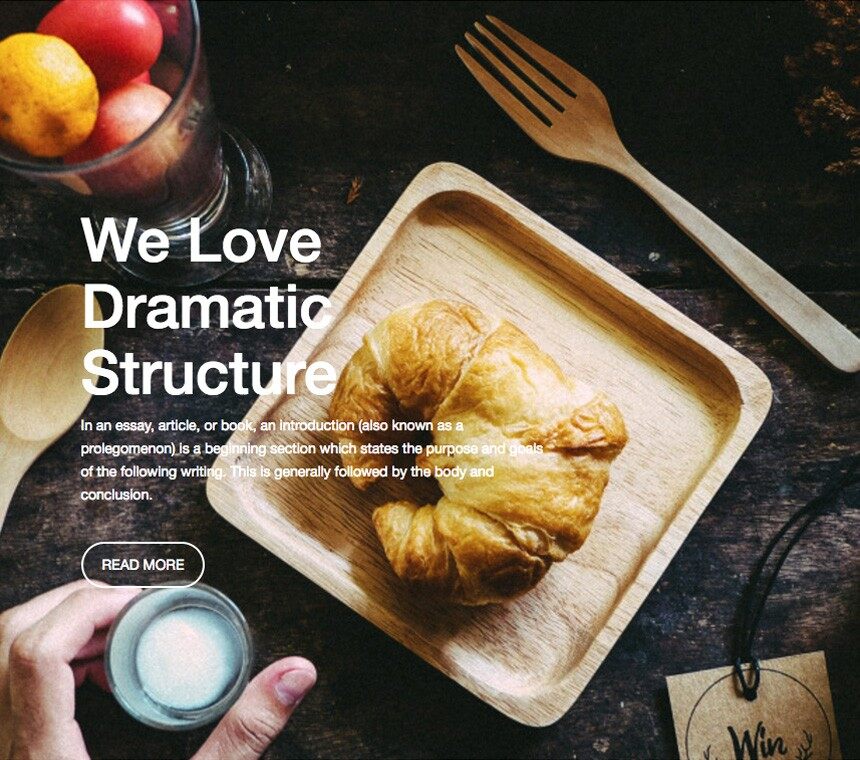对于需要使用 Visual Composer 模板库的朋友,我们将通过以下方式进行更新,直接贴出代码,然后您复制到自己的站点编辑器里面保存为布局即可。同时国外网站访问速度较慢,我们也直接将预览图这些一起贴上来。
说明:对于无法显示的内容一般为演示图片,请自行替换内容即可,代码均已测试可用。
Hero Section With Intro 布局预览:
请复制以下代码到您的编辑器:
[secret key="js888"]
[vc_row full_width="stretch_row" parallax="content-moving" css=".vc_custom_1475569870486{padding-top: 150px !important;padding-bottom: 150px !important;background: #eaeaea url(https://img.feibisi.com/2015/09/hero-section-with-intro-3262.jpg?id=22225);background-position:center;background-repeat: no-repeat !important;background-size: cover !important;}"][vc_column width="2/3"][vc_custom_heading text="We Love Dramatic Structure" font_container="tag:h1|font_size:60|text_align:left|color:%23ffffff" use_theme_fonts="yes"][vc_column_text]In an essay, article, or book, an introduction (also known as a prolegomenon) is a beginning section which states the purpose and goals of the following writing. This is generally followed by the body and conclusion.[/vc_column_text][vc_btn title="READ MORE" style="outline" shape="round" color="white" align="left" link="||" el_class="get_my_copy"][/vc_column][vc_column width="1/3"][/vc_column][/vc_row]
[/secret]
查看全部 Visual Composer 模板合集:
如遇使用问题,请前往:Visual Composer 插件论坛 获取帮助